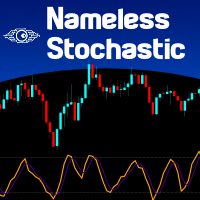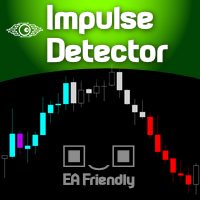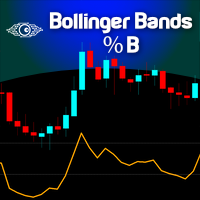Linear Trend Channel

Imagine a way to automatically and clearly recognize the direction of the current market. Uptrend or Downtrend?
Forget about moving averages, there is a simple way to determine that. Welcome to the world of statistics. Welcome to the simple yet powerful world of Linear Regression. Just a complicated name for a genius and simple measurement.
Calibrating this indicator is pretty clear and obvious since the degree of freedom is total and deep.
Once calibrated to your desired Symbol/Asset, you can start enjoying real-time information – through manual or automated analysis – about how the market is behaving. Is it in an Uptrend or Downtrend? Let the indicator show you!
Additionally, we programmed a NEUTRAL zone where the indicator will show NO sign of TREND. Obviously, you will need to calibrate the threshold with your own experience with the Symbol and Timeframe you are using. We also built a data buffer just to expose this kind of information to your EA: The variance percentage of the Linear Regression Line. This way you can really see if the market is Trending or Ranging. Easy, visual, and effective.
Apart from the Linear Regression line, we show up 4 more lines, that represent the Standard Deviation commonly used by several indicators out there like Bollinger Bands, Keltner Channels, and alike. And these levels are totally customizable by you since no asset is equal and volatility plays an important role in these measurements.
Additionally, you can see the real variance (%) in the slope of the Linear Regression line, so you can objectively and visually see the behavior of the market, in realtime.
And the cherry on top of that is the ability to set Alerts when a breakout is happening in realtime on those standard deviation lines!
HOW TO “READ” THIS INDICATOR
- You can clearly SEE if there is an uptrend or a downtrend in your asset.
- You can combine several instances of this indicator to SEE several Timeframes at once right away on your chart.
- You can test and backtest this indicator to find the NEUTRAL/RANGE zone for your Asset/Timeframe. (No Moving Average can do that in clear and objective way!)
SETTINGS
- Price Type for Calculations
- Period of analysis
- First and Second levels for display the Standard Deviation lines
- Show information about the difference/slope (%) of the Linear Regression Line
- Neutral Zone, where the Linear Regression line will be considered “flat” or in “range” mode.
- All kinds of configurations settings over the Linear Regression data being displayed on Chart.
- Complete Alert System: via Chart popup / Metatrader 5 App / e-Mail
BUFFERS TO USE ON YOUR EA
- Buffer #0: Price values of the main Linear Regression Line
- Buffer #1: Upper StdDev line data #1
- Buffer #2: Lower StdDev line data #1
- Buffer #3: Upper StdDev line data #2
- Buffer #4: Lower StdDev line data #2
- Buffer #5: Percentage Change (%)
| If you want to try this indicator for free on your REAL or DEMO account, read these instructions from our Blog: https://www.mql5.com/pt/blogs/post/751591 |
|---|
Didn’t Find a Feature You Need?
No product is perfect for everyone. If you think you need a missing feature from our product just send us a message. We love feedback!
VISIT THIS INDICATOR HERE: https://www.mql5.com/en/market/product/93075