Aggression on Bars Indicator
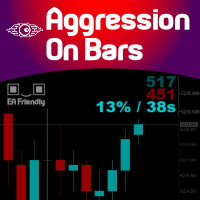
![]() Imagine a Buy and Sell Pressure monitor on your chart that shows in REAL-TIME this data, bar by bar?
Imagine a Buy and Sell Pressure monitor on your chart that shows in REAL-TIME this data, bar by bar?
Well, imagine no more. We present you an exclusive creation of Minions Labs: Aggression On Bars indicator. On every new bar on your chart, this indicator will start counting in real-time the BUY/SELL pressure and present this data statistics directly inside your chart. As soon as a new bar is created in your chart, the counter restarts. Simple and effective. Just watch the video to see it running live.
The only recommendation is that the Symbol being analyzed – and this is because of the nature of the market, not the indicator itself – should be Liquid, otherwise, you will obviously be having wrong readings and whipsaws every time.
SETTINGS FOR AGGRESSION ON BARS
- Delta percent (BUY versus SELL) to start the monitoring. The values are up to the trader according to his/her strategies, asset being traded, timeframe, time of the day, etc. There is NO right value. The threshold being hit, the timer starts counting how many seconds elapsed within the threshold chosen.
- Time elapsed to stop the monitoring (when to stop counting the BUY/SELL data).
- Do you want to force the counting to stop/restart on every new Bar?
- Volume Type to use in monitoring: Real Volume or Ticks.
- Text Styles for the real-time monitor: Color for Buy/Sell/Idle/Winning sides.
- Labels Positioning: X/Y offsets on the chart, Font type, and Font size.
EA FRIENDLY
- #0 = BUY Volume data
- #1 = SELL Volume data
- #2 = Delta between BUY and SELL (in %)
- #3 = Is the Delta within the user-defined threshold (1=YES / 0=NO)
- #4 = Time elapsed within the threshold (in seconds)
All buffers are set with ArraySetAsSeries() as TRUE, so the “zero” elements of the buffers are the data from the current/most recent bar.
https://tradertools.store/platform/metatrader-5/volume-indicators/aggression-on-bars-demo/
Didn’t Find a Feature You Need on Aggression on Bars?
No product is perfect for everyone. If you think you need a missing feature from our product just send us a message. We love feedback!
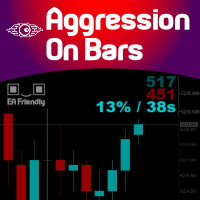
 Imagine um monitor de pressão de compra e venda no seu gráfico que mostra em TEMPO REAL esses dados, barra por barra?
Imagine um monitor de pressão de compra e venda no seu gráfico que mostra em TEMPO REAL esses dados, barra por barra?
Bem, não imagine mais. Apresentamos a você uma criação exclusiva da Minions Labs: indicador Aggression On Bars. Em cada nova barra do seu gráfico, este indicador começará a contar em tempo real a pressão de COMPRA/VENDA e apresentará essas estatísticas diretamente dentro do seu gráfico. Assim que uma nova barra for criada no seu gráfico, o contador reinicia. Simples e eficaz. Apenas assista ao vídeo para vê-lo em funcionamento ao vivo.
A única recomendação é que o Símbolo sendo analisado – e isso se deve à natureza do mercado, não ao indicador em si – deve ser Líquido, caso contrário, você terá leituras erradas e whipsaws toda vez.
CONFIGURAÇÕES DO AGGRESSION ON BARS
- Percentual de delta (COMPRA versus VENDA) para iniciar o monitoramento. Os valores são determinados pelo trader de acordo com suas estratégias, ativo negociado, período de tempo, horário do dia, etc. Não há um valor correto. Quando o limite é atingido, o cronômetro começa a contar quantos segundos se passaram dentro do limite escolhido.
- Tempo decorrido para parar o monitoramento (quando parar de contar os dados de COMPRA/VENDA).
- Você quer forçar a parada/reinício da contagem em cada nova Barra?
- Tipo de Volume a ser usado no monitoramento: Volume Real ou Ticks.
- Estilos de texto para o monitor em tempo real: Cor para os lados de Compra/Venda/Inativo/Vencedor.
- Posicionamento das etiquetas: Deslocamentos X/Y no gráfico, tipo de fonte, e tamanho da fonte.
COMPATÍVEL COM EAs
- #0 = Dados de Volume de COMPRA
- #1 = Dados de Volume de VENDA
- #2 = Delta entre COMPRA e VENDA (em %)
- #3 = O Delta está dentro do limite definido pelo usuário (1=SIM / 0=NÃO)
- #4 = Tempo decorrido dentro do limite (em segundos)
Todos os buffers são configurados com ArraySetAsSeries() como TRUE, então os elementos “zero” dos buffers são os dados da barra atual/mais recente.
https://tradertools.store/platform/metatrader-5/volume-indicators/aggression-on-bars-demo/
Não Encontrou um Recurso que Precisa no Aggression on Bars?
Nenhum produto é perfeito para todos. Se você acha que precisa de um recurso ausente do nosso produto, basta nos enviar uma mensagem. Adoramos feedback!

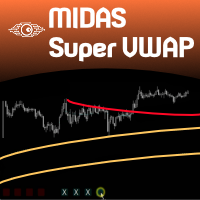
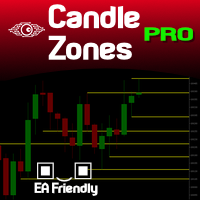
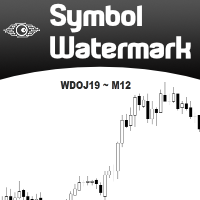
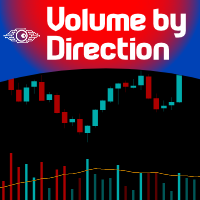

Quais os tempos gráficos ele funciona?
Qualquer tempo gráfico…
Achei muito interessante este indicador. Teria para MT4?
Olá. desculpe, não programo em MQL4… 😉